Export Ruler Analytics data to Bing Ads
Ruler captures the mscklid from your landing page URL. We can then store this against the individual visitor and any activity they may perform on your website or from your CRM for example becoming a closed won deal and having revenue assigned to them.
Rulers integration with Microsoft Ads allows you to send offline conversions using the mscklid via the API, whenever certain events happen in Ruler Analytics. In order to do this you will need a Microsoft Advertising Offline conversion setup for each event you wish Ruler to send data for.
Before you start please ensure your Microsoft Ads has auto tagging enabled to allow Ruler to capture your mscklid.
Log into your Microsoft Bing Ads account.
Navigate to campaigns > Settings > Account level options, and ensure the Auto-tagging option is enabled.

Step One - Authenticate your Microsoft Ads API with Ruler Analytics
Ruler will send an invite for your to authenticate the Bing Ads API to allow us to send data to your Bing Ads account. This should be connected by a user with Admin and API access in your Microsoft account.
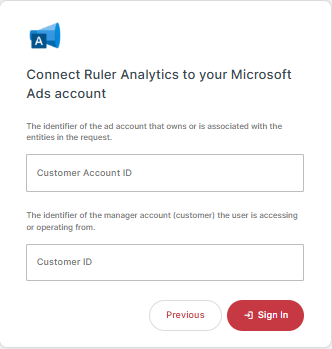
The authentication will prompt you to enter your Customer Account ID and Customer ID.
The Customer Account ID ‘aid’ and Customer ID ‘cid’ values should be all numbers. They don't include any alphabetic characters (a-z) or symbols (including '=' and '&').
These values can be found in your URL when you sign into Microsoft Ads after ‘aid=’ and ‘cid=’.
Step Two - Create a new Conversion Goal within Microsoft Ads.
Once authenticated you will need to ensure you have created the Goal in Microsoft Ads to allow Ruler to upload event data.
In your menu settings, Select Conversions and then Conversion goals.
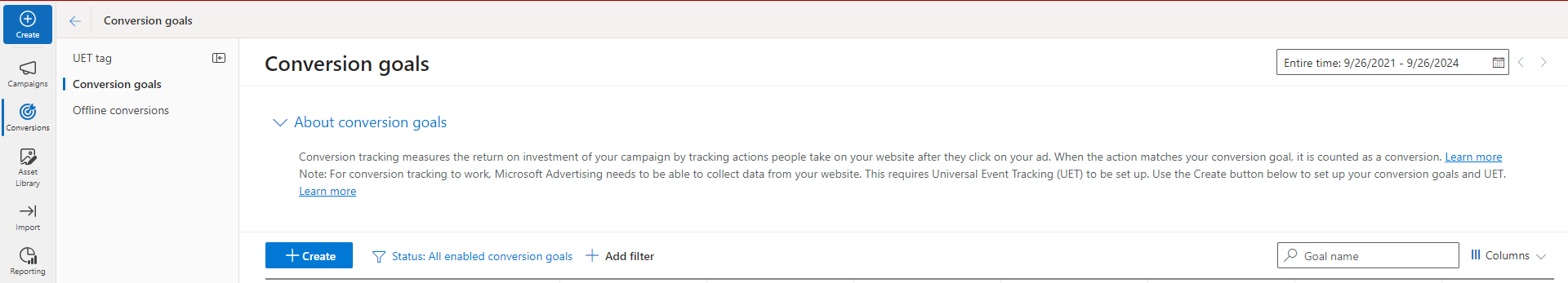
Select 'Create'.
Select 'Offline' from the choice below

Choose the relevant Goal Category from the drop down menu. You can select whatever you like for this option.


When setting the Conversion Goal Name, please use the following settings depending on the event you are sending from Ruler Analytics. If you wish to amend your conversion name outside of our recommendation please feel free to update this, please just let a member of the team know and we can update configuration on our side.
| Event Type | Recommended Conversion Name |
|---|---|
| New Phone Call | Ruler Phone Call |
| New Form Completion | Ruler Form |
| New Live Chat | Ruler Live Chat |
| New Opportunity | Ruler Opportunity |
| New Revenue | Ruler Revenue |
Please note you can choose the relevant 'Advanced Settings' based on your reporting and attribution requirements.
You have the option to also use 'Enhanced' Conversions. Ruler can send any Emails or Phone numbers we collect from the conversions on your site as hashed values along with your conversion, however the required value will be the msclkid so whichever option you choose below doesn't impact your conversion setup.

Save the new Conversion and you are ready to start receiving events.
Updated 9 months ago