Tracking Tag Testing
Once you’ve applied the Ruler tracking tag to your website, you can verify it’s sending data by using your browser developer tools.
- Navigate to your site
- Right click on the page and select ‘inspect’ to open your browser developer tools
Select the ‘Network’ tab - Type ‘ra-’ in the filter section
- Reload the page
You should see a request with the name ‘ra-tracker…’. This request should fire shortly after you reload the page. It should fire on every new page view.
If you click ‘ra-tracker…’ and select ‘Payload’, you should see a field called ‘action’ with the value ‘track’.
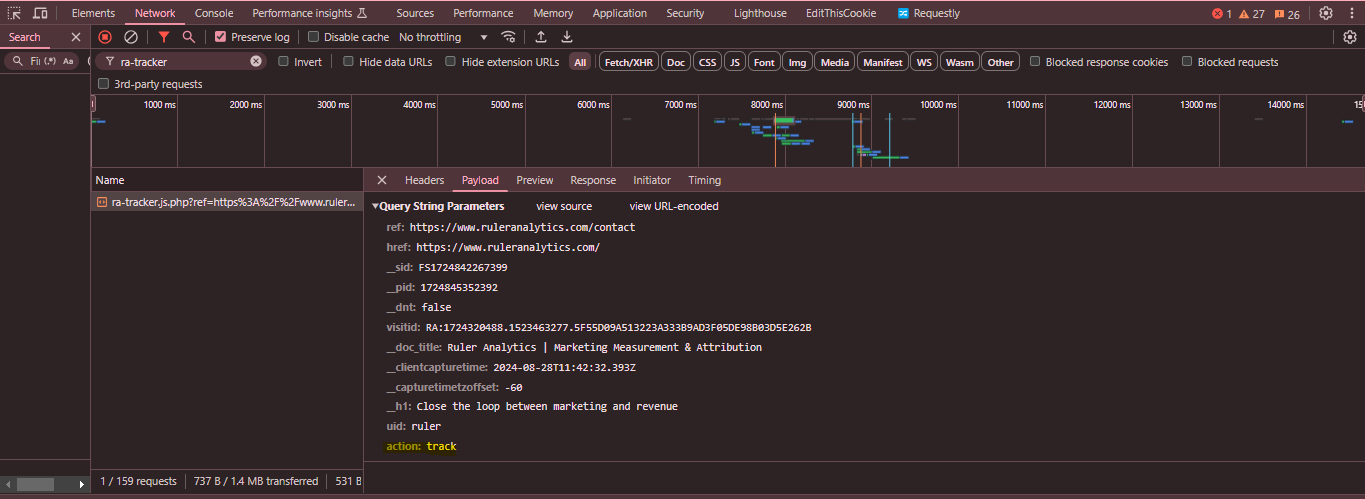
Please email [email protected] if you require any assistance.
Updated 8 months ago