Microsoft Ads
Setting up your Microsoft Ads URL tagging for attribution and reporting drill down
Ruler is set up to interpret the presence of a 'msclkid' and attributes conversions to microsoft Ads. If you have auto tagging set up in your Microsoft ads account, this will populate the 'msclkid' for you.
However to get more granular information about campaign, ad groups, creative and campaign, Ruler still needs the utm parameters appended to the URL.
To set up both auto tagging and UTM tracking, you should navigate to campaigns > Settings > Account level options.
We recommend setting tracking parameters at the account level as this means every URL under the account follows the same tracking rules.
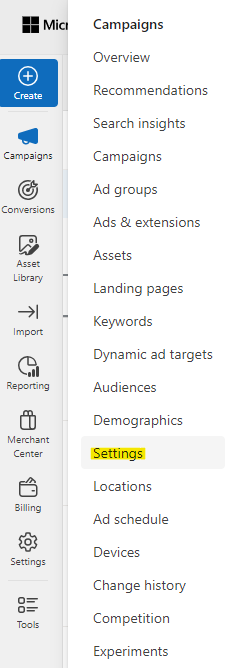
Then select 'Account level options'
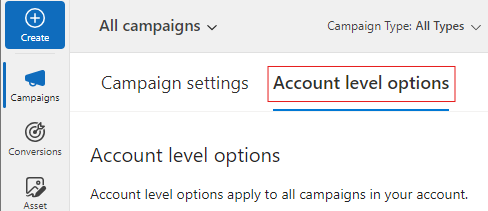
The below parameters must be used in a destination URL within an ad setup.
| Supported UTM Fields | Supported Values |
|---|---|
| utm_source | Bing, bing |
| utm_medium | cpc, paid, ppc |
| utm_campaign | {campaign} |
| utm_term | {keyword:default} |
| campaign_id | {CampaignId} |
| ad_group_id | {AdGroupId} |
| ad_id | {AdId} |
| keyword_id | {TargetId} |
Paste this string into the tracking template box
{lpurl}?utm_source=bing&utm_medium=cpc&utm_campaign={Campaign}&utm_term={keyword:default}&campaign_id={CampaignId}&ad_group_id={AdGroupId}&ad_id={AdId}&keyword_id={TargetId}
IMPORTANT: Leave the ‘Final URL suffix’ blank
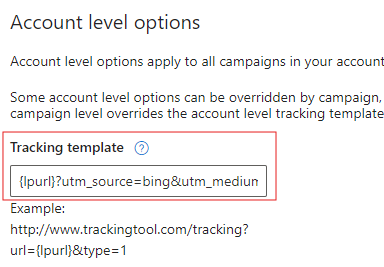
Then, scroll down and check the box ‘Auto-tagging of Click ID’
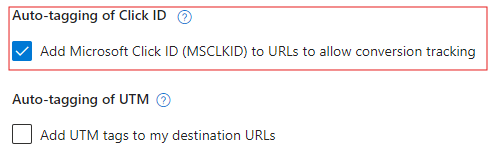
There is no need to check the ‘Auto-tagging of UTM’ box, as we have entered these already in our dynamic tracking template.
Now, you should test your URLs,
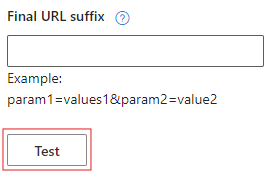
Once you click test, Microsoft Ads will run for a few seconds. Then click on the ‘test complete’ link.
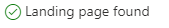
You should see ‘landing page found’ as a success message. Also, inspect the URL and check if the populated variables match what should be there, based on your ads setup. You can click the url to expand the parameters for a better view.
Because we have set up account level settings, there is no need to configure anything else, as this template will run across every campaign, adgroup & ad at every level, unless manually overridden.
It is a good idea to click on one of your live ads to ensure every parameter is being populated as you expect. This should include the ‘msclkid’ parameter when live testing.
Please note using any non standard values in your tracking templates or UTMs can lead to incorrect attribution or limitations on your report drill downs within Ruler. If you have any concerns or issues please reach out please contact [email protected] where we will assist you.
Updated 9 months ago